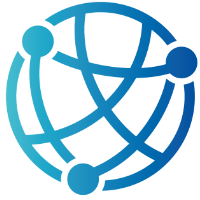#
Mastering hx-get and hx-post
The previous chapters introduced htmx commands and showed you how to build basic interactions. Now it is time to master the two commands you will use most often: hx-get and hx-post. These attributes handle the majority of web application interactions, from loading dynamic content to submitting forms and processing user input.
This chapter goes beyond the basics. You will learn how to construct dynamic URLs, include additional parameters with requests, handle file uploads, and manage server responses effectively. You will build real patterns: live search with debouncing, inline editing, bulk operations, and proper error handling. By the end, you will have the skills to build sophisticated server-driven interactions without writing JavaScript.
#
Fetching Dynamic Content with hx-get
The hx-get attribute sends HTTP GET requests to your server and updates the page with the response. GET requests are ideal for retrieving data because they are cacheable, bookmarkable, and do not modify server state.
#
Basic Content Loading
The simplest use of hx-get loads content when a user clicks a button:
<button hx-get="/Users?handler=Profile&id=1"
hx-target="#profile-details">
View Profile
</button>
<div id="profile-details"></div>The server handler returns HTML:
public class UsersModel : PageModel
{
private readonly UserService _userService;
public UsersModel(UserService userService)
{
_userService = userService;
}
public IActionResult OnGetProfile(int id)
{
var user = _userService.GetById(id);
if (user == null)
{
return Content("<p class=\"error\">User not found</p>", "text/html");
}
return Partial("_UserProfile", user);
}
}The partial view renders the user data:
Pages/Shared/_UserProfile.cshtml
@model User
<div class="user-profile">
<h3>@Model.Name</h3>
<p>Email: @Model.Email</p>
<p>Member since: @Model.CreatedAt.ToString("MMMM yyyy")</p>
</div>
#
Live Search with Debouncing
Search boxes that update as users type need careful handling. Without debouncing, every keystroke triggers a server request. The hx-trigger attribute with a delay prevents this:
<div class="search-container">
<input type="text"
name="query"
placeholder="Search users..."
hx-get="/Users?handler=Search"
hx-target="#search-results"
hx-trigger="keyup changed delay:300ms"
hx-indicator="#search-spinner" />
<span id="search-spinner" class="htmx-indicator">Searching...</span>
</div>
<div id="search-results"></div>The trigger expression breaks down as:
keyup: Fire on keyup eventschanged: Only if the value actually changeddelay:300ms: Wait 300ms after the last keystroke
The server handler filters and returns results:
public IActionResult OnGetSearch(string query)
{
if (string.IsNullOrWhiteSpace(query))
{
return Content("", "text/html");
}
var users = _userService.Search(query);
return Partial("_UserSearchResults", users);
}Pages/Shared/_UserSearchResults.cshtml
@model IEnumerable<User>
@if (!Model.Any())
{
<p class="no-results">No users found</p>
}
else
{
<ul class="search-results">
@foreach (var user in Model)
{
<li>
<a hx-get="/Users?handler=Profile&id=@user.Id"
hx-target="#profile-details">
@user.Name
</a>
<span class="email">@user.Email</span>
</li>
}
</ul>
}
#
Passing Parameters with hx-vals
Sometimes you need to send additional data with a GET request beyond what is in the URL. The hx-vals attribute adds JSON-formatted values:
<button hx-get="/Products?handler=Filter"
hx-target="#product-list"
hx-vals='{"category": "electronics", "inStock": true}'>
Show Electronics
</button>The handler receives these as parameters:
public IActionResult OnGetFilter(string category, bool inStock)
{
var products = _productService.Filter(category, inStock);
return Partial("_ProductList", products);
}
#
Including Form Fields with hx-include
When you need to include values from form fields outside the triggering element, use hx-include:
<div class="filter-controls">
<select id="category-select" name="category">
<option value="">All Categories</option>
<option value="electronics">Electronics</option>
<option value="clothing">Clothing</option>
</select>
<input type="number" id="max-price" name="maxPrice" placeholder="Max price" />
<button hx-get="/Products?handler=Filter"
hx-target="#product-list"
hx-include="#category-select, #max-price">
Apply Filters
</button>
</div>
<div id="product-list"></div>The hx-include selector can be:
- An ID:
#category-select - Multiple selectors:
#category-select, #max-price - A CSS selector:
.filter-input closest form: Include all fields in the nearest ancestor formthis: Include the triggering element itself
#
Caching GET Responses
For data that does not change frequently, server-side caching reduces load:
public IActionResult OnGetCategories()
{
Response.Headers.Append("Cache-Control", "public, max-age=300");
var categories = _categoryService.GetAll();
return Partial("_CategoryList", categories);
}The browser caches this response for 5 minutes, avoiding redundant server requests.
#
Submitting Data with hx-post
The hx-post attribute sends HTTP POST requests, typically for creating resources or submitting forms. POST requests can modify server state and require anti-forgery protection in ASP.NET Core.
#
Setting Up Anti-Forgery Token Handling
Before any POST examples will work, configure htmx to include anti-forgery tokens. Add this to your _Layout.cshtml:
<script src="https://unpkg.com/htmx.org@2.0.4"></script>
<script>
document.body.addEventListener('htmx:configRequest', function(event) {
var token = document.querySelector('input[name="__RequestVerificationToken"]');
if (token) {
event.detail.headers['RequestVerificationToken'] = token.value;
}
});
</script>
#
Basic Form Submission
With token handling configured, forms submit without page reloads:
<form hx-post="/Contact?handler=Submit" hx-target="#response">
@Html.AntiForgeryToken()
<div class="form-group">
<label for="name">Name</label>
<input type="text" id="name" name="Name" required />
</div>
<div class="form-group">
<label for="email">Email</label>
<input type="email" id="email" name="Email" required />
</div>
<div class="form-group">
<label for="message">Message</label>
<textarea id="message" name="Message" required></textarea>
</div>
<button type="submit">Send Message</button>
</form>
<div id="response"></div>The handler processes the submission:
public class ContactModel : PageModel
{
private readonly IEmailService _emailService;
public ContactModel(IEmailService emailService)
{
_emailService = emailService;
}
public void OnGet()
{
}
public async Task<IActionResult> OnPostSubmit(ContactForm form)
{
if (!ModelState.IsValid)
{
var errors = string.Join("<br>",
ModelState.Values
.SelectMany(v => v.Errors)
.Select(e => e.ErrorMessage));
return Content($"<div class=\"error\">{errors}</div>", "text/html");
}
await _emailService.SendContactEmailAsync(form);
return Content("<div class=\"success\">Thank you for your message. We will respond shortly.</div>", "text/html");
}
}
public class ContactForm
{
[Required]
[StringLength(100)]
public string Name { get; set; } = string.Empty;
[Required]
[EmailAddress]
public string Email { get; set; } = string.Empty;
[Required]
[StringLength(2000)]
public string Message { get; set; } = string.Empty;
}
#
Controlling Which Parameters Are Sent
The hx-params attribute controls which form fields are included in the request:
<!-- Include only specific fields -->
<form hx-post="/Users?handler=UpdateEmail" hx-params="email">
@Html.AntiForgeryToken()
<input type="text" name="name" />
<input type="email" name="email" />
<input type="text" name="phone" />
<button type="submit">Update Email Only</button>
</form>
<!-- Include all fields (default for forms) -->
<form hx-post="/Users?handler=UpdateAll" hx-params="*">
@Html.AntiForgeryToken()
<!-- fields -->
</form>
<!-- Exclude specific fields -->
<form hx-post="/Users?handler=UpdateProfile" hx-params="not password,confirmPassword">
@Html.AntiForgeryToken()
<!-- fields -->
</form>
#
File Uploads
File uploads require the hx-encoding attribute to set the correct content type:
<form hx-post="/Documents?handler=Upload"
hx-encoding="multipart/form-data"
hx-target="#upload-result">
@Html.AntiForgeryToken()
<div class="form-group">
<label for="file">Select File</label>
<input type="file" id="file" name="file" required />
</div>
<div class="form-group">
<label for="description">Description</label>
<input type="text" id="description" name="description" />
</div>
<button type="submit">Upload</button>
</form>
<div id="upload-result"></div>The handler receives the file:
public async Task<IActionResult> OnPostUpload(IFormFile file, string description)
{
if (file == null || file.Length == 0)
{
return Content("<div class=\"error\">Please select a file</div>", "text/html");
}
var allowedExtensions = new[] { ".pdf", ".doc", ".docx", ".txt" };
var extension = Path.GetExtension(file.FileName).ToLowerInvariant();
if (!allowedExtensions.Contains(extension))
{
return Content("<div class=\"error\">Invalid file type</div>", "text/html");
}
var fileName = $"{Guid.NewGuid()}{extension}";
var filePath = Path.Combine(_environment.WebRootPath, "uploads", fileName);
using (var stream = new FileStream(filePath, FileMode.Create))
{
await file.CopyToAsync(stream);
}
var document = new Document
{
FileName = fileName,
OriginalName = file.FileName,
Description = description,
UploadedAt = DateTime.UtcNow
};
_documentService.Add(document);
return Content($"<div class=\"success\">Uploaded: {file.FileName}</div>", "text/html");
}
#
Buttons Outside Forms
Sometimes you need a button to POST data without being inside a form. Use hx-vals to send the data:
@Html.AntiForgeryToken()
<button hx-post="/Cart?handler=Add"
hx-vals='{"productId": @product.Id, "quantity": 1}'
hx-target="#cart-count"
hx-swap="innerHTML">
Add to Cart
</button>
<span id="cart-count">@Model.CartItemCount</span>public IActionResult OnPostAdd(int productId, int quantity)
{
_cartService.AddItem(productId, quantity);
var count = _cartService.GetItemCount();
return Content(count.ToString(), "text/html");
}
#
Bulk Operations
Admin interfaces often need to operate on multiple items at once. This pattern uses checkboxes with hx-include to send selected IDs:
@page
@model BulkOperationsModel
<h1>User Management</h1>
<div class="bulk-actions" hx-include="#user-table" hx-target="#user-list">
@Html.AntiForgeryToken()
<button hx-put="/Admin/Users?handler=Activate" class="btn btn-success">
Activate Selected
</button>
<button hx-put="/Admin/Users?handler=Deactivate" class="btn btn-warning">
Deactivate Selected
</button>
<button hx-delete="/Admin/Users?handler=Delete"
hx-confirm="Delete selected users?"
class="btn btn-danger">
Delete Selected
</button>
</div>
<form id="user-table">
<table class="table">
<thead>
<tr>
<th><input type="checkbox" id="select-all" /></th>
<th>Name</th>
<th>Email</th>
<th>Status</th>
</tr>
</thead>
<tbody id="user-list">
@foreach (var user in Model.Users)
{
<partial name="_UserRow" model="user" />
}
</tbody>
</table>
</form>
<script>
document.getElementById('select-all').addEventListener('change', function() {
var checkboxes = document.querySelectorAll('input[name="ids"]');
checkboxes.forEach(cb => cb.checked = this.checked);
});
</script>Pages/Shared/_UserRow.cshtml
@model User
<tr id="user-@Model.Id" class="@(Model.IsActive ? "" : "inactive")">
<td><input type="checkbox" name="ids" value="@Model.Id" /></td>
<td>@Model.Name</td>
<td>@Model.Email</td>
<td>
<span class="badge @(Model.IsActive ? "badge-success" : "badge-secondary")">
@(Model.IsActive ? "Active" : "Inactive")
</span>
</td>
</tr>The handlers process the selected IDs:
public class UsersModel : PageModel
{
private readonly IUserService _userService;
public UsersModel(IUserService userService)
{
_userService = userService;
}
public List<User> Users { get; set; } = new();
public void OnGet()
{
Users = _userService.GetAll();
}
public IActionResult OnPutActivate(int[] ids)
{
if (ids == null || ids.Length == 0)
{
return Content("<tr><td colspan=\"4\">No users selected</td></tr>", "text/html");
}
_userService.SetActiveStatus(ids, true);
var users = _userService.GetByIds(ids);
return Partial("_UserRows", users);
}
public IActionResult OnPutDeactivate(int[] ids)
{
if (ids == null || ids.Length == 0)
{
return Content("<tr><td colspan=\"4\">No users selected</td></tr>", "text/html");
}
_userService.SetActiveStatus(ids, false);
var users = _userService.GetByIds(ids);
return Partial("_UserRows", users);
}
public IActionResult OnDeleteDelete(int[] ids)
{
if (ids == null || ids.Length == 0)
{
return Content("<tr><td colspan=\"4\">No users selected</td></tr>", "text/html");
}
_userService.Delete(ids);
// Return remaining users
var remainingUsers = _userService.GetAll();
return Partial("_UserRows", remainingUsers);
}
}Pages/Shared/_UserRows.cshtml
@model IEnumerable<User>
@foreach (var user in Model)
{
<partial name="_UserRow" model="user" />
}
#
Inline Editing
Inline editing lets users modify data directly in a table without navigating to a separate page:
<table class="table">
<thead>
<tr>
<th>Product</th>
<th>Price</th>
<th>Stock</th>
<th>Actions</th>
</tr>
</thead>
<tbody id="product-list">
@foreach (var product in Model.Products)
{
<partial name="_ProductRow" model="product" />
}
</tbody>
</table>Pages/Shared/_ProductRow.cshtml
@model Product
<tr id="product-@Model.Id">
<td>@Model.Name</td>
<td>@Model.Price.ToString("C")</td>
<td>@Model.Stock</td>
<td>
<button hx-get="/Products?handler=Edit&id=@Model.Id"
hx-target="#product-@Model.Id"
hx-swap="outerHTML"
class="btn btn-sm btn-primary">
Edit
</button>
</td>
</tr>Pages/Shared/_ProductEditRow.cshtml
@model Product
<tr id="product-@Model.Id" class="editing">
<td>
<input type="text" name="name" value="@Model.Name" class="form-control" />
</td>
<td>
<input type="number" name="price" value="@Model.Price" step="0.01" class="form-control" />
</td>
<td>
<input type="number" name="stock" value="@Model.Stock" class="form-control" />
</td>
<td>
<button hx-put="/Products?handler=Update&id=@Model.Id"
hx-target="#product-@Model.Id"
hx-swap="outerHTML"
hx-include="closest tr"
class="btn btn-sm btn-success">
Save
</button>
<button hx-get="/Products?handler=Cancel&id=@Model.Id"
hx-target="#product-@Model.Id"
hx-swap="outerHTML"
class="btn btn-sm btn-secondary">
Cancel
</button>
</td>
</tr>The handlers switch between view and edit modes:
public IActionResult OnGetEdit(int id)
{
var product = _productService.GetById(id);
if (product == null) return NotFound();
return Partial("_ProductEditRow", product);
}
public IActionResult OnGetCancel(int id)
{
var product = _productService.GetById(id);
if (product == null) return NotFound();
return Partial("_ProductRow", product);
}
public IActionResult OnPutUpdate(int id, string name, decimal price, int stock)
{
var product = _productService.GetById(id);
if (product == null) return NotFound();
product.Name = name;
product.Price = price;
product.Stock = stock;
_productService.Update(product);
return Partial("_ProductRow", product);
}The hx-include="closest tr" on the Save button includes all input fields from the table row in the PUT request.
#
Error Handling
Users need clear feedback when something goes wrong. Return appropriate HTTP status codes and error messages:
public IActionResult OnPostRegister(string name, string email)
{
if (string.IsNullOrWhiteSpace(name))
{
Response.StatusCode = 400;
return Content("<div class=\"error\">Name is required</div>", "text/html");
}
if (string.IsNullOrWhiteSpace(email))
{
Response.StatusCode = 400;
return Content("<div class=\"error\">Email is required</div>", "text/html");
}
if (_userService.EmailExists(email))
{
Response.StatusCode = 409;
return Content("<div class=\"error\">This email is already registered</div>", "text/html");
}
try
{
_userService.Register(name, email);
return Content("<div class=\"success\">Registration complete! Check your email.</div>", "text/html");
}
catch (Exception ex)
{
_logger.LogError(ex, "Registration failed for {Email}", email);
Response.StatusCode = 500;
return Content("<div class=\"error\">An unexpected error occurred. Please try again.</div>", "text/html");
}
}On the client side, you can handle errors with htmx events:
<form hx-post="/Users?handler=Register"
hx-target="#response"
hx-target-error="#error-container">
@Html.AntiForgeryToken()
<input type="text" name="name" required />
<input type="email" name="email" required />
<button type="submit">Register</button>
</form>
<div id="response"></div>
<div id="error-container"></div>
<script>
document.body.addEventListener('htmx:responseError', function(event) {
console.error('Request failed:', event.detail.xhr.status);
});
</script>
#
Loading Indicators
Users need visual feedback during requests. The hx-indicator attribute shows an element while the request is in progress:
<button hx-post="/Reports?handler=Generate"
hx-target="#report-content"
hx-indicator="#report-spinner">
Generate Report
</button>
<span id="report-spinner" class="htmx-indicator">
<img src="/images/spinner.gif" alt="Loading..." />
Generating report...
</span>
<div id="report-content"></div>Add CSS to hide indicators by default:
.htmx-indicator {
display: none;
}
.htmx-request .htmx-indicator {
display: inline;
}
.htmx-request.htmx-indicator {
display: inline;
}
#
Debugging htmx Requests
When requests do not work as expected, use these debugging techniques:
#
Browser Network Tab
Open Developer Tools (F12) and go to the Network tab. Filter by XHR/Fetch to see htmx requests. Check:
- Request URL and method
- Request headers (look for RequestVerificationToken)
- Request body (form data)
- Response status code
- Response body
#
htmx Logging
Enable verbose logging during development:
<script>
htmx.logAll();
</script>
#
Common Issues
400 Bad Request
Usually a missing anti-forgery token. Ensure @Html.AntiForgeryToken() is present and the token-forwarding script is in your layout.
404 Not Found
The handler name does not match your method. handler=Submit requires OnPostSubmit() for POST requests.
Empty Response
The handler might be returning null or the wrong content type. Verify the handler returns Content(..., "text/html") or Partial(...).
Response Not Updating Target
Check that the hx-target selector matches an element that exists. Verify the element has the correct id.
#
Summary
This chapter covered hx-get and hx-post in depth:
hx-getretrieves data with GET requests, ideal for search, filtering, and loading contenthx-postsubmits data with POST requests, requiring anti-forgery token handlinghx-valsadds JSON data to requestshx-includeincludes form fields from outside the triggering elementhx-paramscontrols which form fields are senthx-encodingenables file uploads with multipart form datahx-indicatorshows loading feedback during requests
You built patterns for live search, bulk operations, inline editing, file uploads, and error handling. These patterns form the foundation for most web application interactions.
#
Preview of Next Chapter
Chapter 6 explores hx-put, hx-patch, and hx-delete for RESTful update and delete operations. You will learn when to use each method, how to handle partial updates, and patterns for optimistic UI updates that make your application feel responsive.