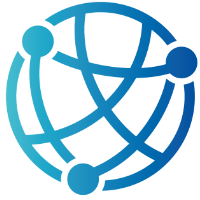#
1
#
Why htmx with ASP.NET Core 9 Razor Pages?
Web development has evolved significantly over the past decade, shifting from server-rendered applications to JavaScript-heavy frontends that rely on client-side frameworks like React, Angular, and Vue. However, these solutions often introduce excessive complexity, forcing developers to juggle state management, bundlers, and frontend dependencies.
With the rise of htmx, many developers are rediscovering the power of server-side rendering while maintaining dynamic interactivity. htmx enhances HTML, allowing it to handle interactions that traditionally require JavaScript, offering a more straightforward way to create fast, interactive, and maintainable web applications. Unlike frontend-heavy frameworks, which offload rendering and logic to the client, htmx enables a seamless experience by keeping the logic on the server and sending only the necessary updates to the client. This means developers can build highly interactive applications without the overhead of managing complex client-side code.
If you're an ASP.NET Core developer working with Razor Pages, htmx presents an efficient alternative to client-side frameworks. It enables dynamic updates with minimal JavaScript, and integrating it into your ASP.NET Core 9 Razor Pages applications is a straightforward process. This book will guide you through from basic concepts to advanced interactivity, ensuring that by the end, you'll be comfortable building fully interactive, server-driven applications that remain performant and scalable without relying on a heavy frontend framework.
#
The Power of Simplicity in Web Development
One of the biggest challenges modern developers face is managing complexity. Single-page applications (SPAs) have gained popularity due to their ability to provide smooth, interactive user experiences. However, these applications often come at a cost—higher development complexity, performance bottlenecks, and increased maintenance burdens. The need for APIs, state management, and extensive client-side JavaScript can make projects challenging to scale and debug.
htmx challenges this paradigm by offering a return to simplicity. Instead of shifting rendering responsibilities to the client, htmx keeps rendering on the server and uses lightweight AJAX requests to update specific parts of the page. This approach reduces unnecessary JavaScript, improves performance, and makes applications easier to develop and maintain.
#
What is htmx?
htmx is a lightweight JavaScript library that extends HTML's capabilities, allowing it to make HTTP requests and dynamically update the page without requiring JavaScript. Instead of writing JavaScript to handle AJAX interactions, developers can use htmx’s HTML attributes to perform tasks like sending HTTP requests, updating the DOM, and handling events.
For example, consider a simple interaction where a user clicks a button to load a message dynamically:
<button hx-get="/Index?handler=hello" hx-target="#message">Click Me!</button>
<div id="message"></div>In this example, clicking the button sends an HTTP GET request to the /hello endpoint. The response from the server replaces the content inside the <div id="message"> element, all without needing any JavaScript.
This declarative approach makes it incredibly easy to build dynamic applications while keeping HTML and server logic cleanly separated.
#
Why Use htmx with Razor Pages?
Razor Pages already provides a structured, server-rendered development model, but traditional implementations often require full-page reloads or custom JavaScript for interactivity. By integrating htmx, developers can enhance their applications while reducing complexity, leading to a more efficient and effective development process.
A few key advantages of htmx include:
- Eliminates JavaScript complexity – No need for frontend frameworks or extensive JavaScript.
- Enhances performance – Updates only necessary parts of the page instead of reloading everything.
- Simplifies backend logic – Keeps interactions on the server, making debugging easier.
- Leverages server-side security – Keeps application state and logic on the backend rather than the client.
#
Real-World Use Cases
htmx is particularly useful in scenarios where minimal JavaScript is preferred and seamless interactions are essential.
#
Form Submissions
Forms are a fundamental part of most web applications, and htmx makes handling them straightforward. Instead of requiring JavaScript to process form submissions, htmx can handle the interaction declaratively:
<form hx-post="/submit" hx-target="#result">
<input type="text" name="name" required />
<button type="submit">Submit</button>
</form>
<div id="result"></div>On the server, the Razor Page handler processes the request and returns the response:
public IActionResult OnPostSubmit(string name)
{
return Content($"<p>Thank you, {name}!</p>", "text/html");
}The result is dynamically updated without reloading the entire page, leading to a more seamless user experience.
#
Dynamic Content Loading
Another common use case for htmx is dynamically loading content without a full-page refresh. For instance, a user might want to open a modal form without navigating to another page. Instead of using JavaScript to load content dynamically, htmx can handle it:
<button hx-get="/modal/form" hx-target="#modal">Open Form</button>
<div id="modal"></div>When the button is clicked, htmx fetches the modal content from the server and injects it into the designated container. This makes building interactive interfaces much simpler than manually manipulating the DOM with JavaScript.
#
Performance and Scalability Benefits
By reducing unnecessary JavaScript execution, htmx significantly improves performance. Since interactions are managed on the server, applications benefit from:
- Faster initial load times since there’s no need for heavy JavaScript frameworks.
- Improved SEO since content is server-rendered and immediately available to search engines.
- More maintainable code by keeping logic in Razor Pages rather than splitting it between frontend and backend.
Moreover, htmx can alleviate the burden of complex state synchronization between frontend and backend, reducing API load by only requesting and updating what’s necessary, rather than fetching full-page responses.
#
Conclusion
htmx represents a shift back to the simplicity of server-rendered applications while maintaining interactivity. When combined with ASP.NET Core 9 Razor Pages, it provides an elegant way to build applications that are efficient, scalable, and easy to maintain. This book will explore how htmx can enhance your development workflow while keeping your applications lightweight and fast.
As we move forward, we will dive deeper into setting up a robust development environment and learn how to integrate htmx seamlessly into your projects.