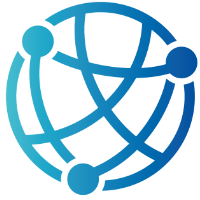#
ASP.NET Core Reimagined with htmx Book
Have questions or feedback about the book? My email is cwoodruff@live.com.
For the source code for the book, visit the book's GitHub repo -- htmx-razor-workshop
To find translations, please check out the Translations page.